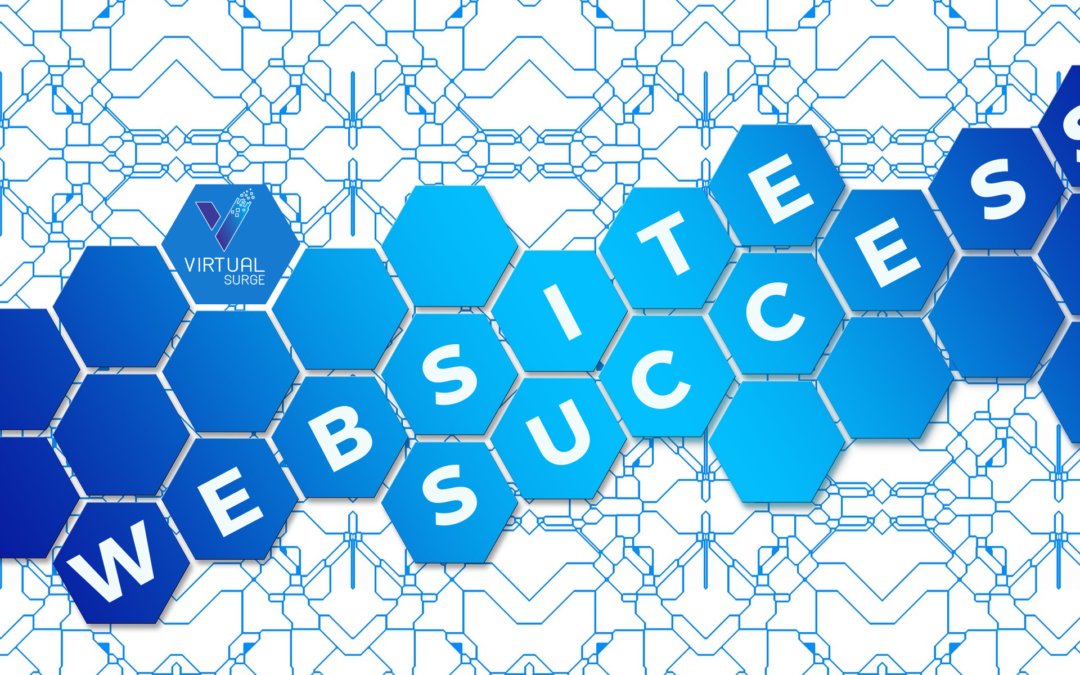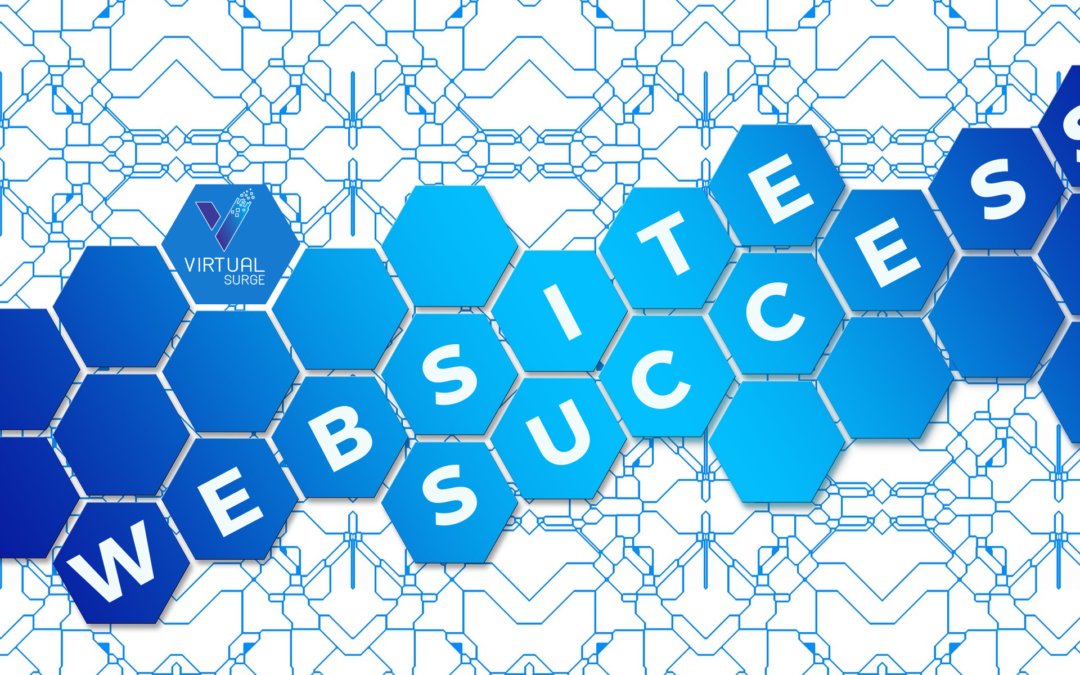
by shannon | Feb 19, 2021 | Baltimore SEO, Posts
Effective Way in Building Successful Website for a Small Business
No matter what type of small business you run, it is essential to stay connected online in the modern world. Your customers could be one click away, but they will never find you if you are not online.
Small businesses need local exposure to be successful. One of the best ways to do this is to build your website. Whether you decide to run a dedicated social media account or a blog is up to you, but you will want to ensure your small brand is online.
Virtual Surge has plenty of experience in designing useful websites. We decided to help by sharing our knowledge. The following is everything a small business should do to build its company website.

Get Your Domain Name
You should always start the process by obtaining a solid domain name. Since this will be the address of your landing page, you will want to ensure that it leaves a good impression on your visitors.
When choosing your domain name, it is also essential that you consider SEO. We have some tips for you to build your website’s address.
Domain Name Tips
First of all, you will want to make a short, easy-to-remember name. That way, visitors to your site will be able to find it again with ease. That also means that you will want to avoid using too many numbers and symbols, as they are harder to remember.
Next, ensure that you are using the correct type of domain name extension. The best options are to use .com, .gov, .edu, or .org. If your small business is art or design related, .art would also be acceptable.
People tend to trust these domain extensions over .co and .net, so you will want to use them if possible.
Finally, make sure that the domain name price is affordable for your business. Some already taken names are quite expensive and may not be worth buying if you can adjust the name slightly.

Purchase Reliable Website Hosting
Next, you will need to ensure that you are choosing a reliable website host. They need to offer all of the tools you need to build a reliable website. You will link your domain name with the provider, allowing visitors to browse your site.
As a small business, you will want to avoid shared servers. These are hosting plans that cost less but have you share resources with other websites- causing your own to run slowly. Additionally, you have more security since you do not have to worry about others getting hacked.
Finally, you will want to be sure the server is easy to work with. cPanel is an option for a control panel- it is an online GUI that allows simpler website management. You would use it to publish your website pages and more.
We also recommend that you read user reviews about the website host to get an idea of the customer service levels they provide.
Build Your Image
The style and interface of your website are all going to come back to your brand’s image. As a small business, you will need to ensure that your voice, color themes, website layout, and content are all consistent.
That way, you are making yourself more recognizable to the audience you are trying to reach. When competing with big businesses, you need to stand apart and have a very defined image. Your homepage is going to be a considerable part of this.

Homepage and Landing Pages
You want to leave a positive impression on visitors to your website so that they will come back again. Any webpage that your audience sees first is going to become the “face of your business.”
You want to tell people who your brand is right away. You can do this with defined and consistent banners, headers, footers, and images. Telling your audience who you are and what you do at the top of your page is always a good idea. Plus, it helps to have your About Us section easy to find and full of detail on your mission.
As a small business, you will want to let your audience know who you are right away. Unlike with big corporations that have had ads running for years, visitors to your site may not be familiar with your brand yet.
Conclusion
While building a new website for a small business, you will want to create an easy-to-remember domain name using SEO. Additionally, spending time choosing a reliable web host is essential. You will also need to craft your brand’s unique voice and personality within your website.
If you are looking for more information on designing a successful website for your company, be sure to read more of our articles. We have a variety of essential information on the topic available.
You can call Virtual Surge anytime at 443-840-8444.

by shannon | Jan 23, 2021 | Baltimore SEO, Local SEO, Posts
SEO Tips For Using Good Quality Keywords
If you work hard to increase the SEO on your blog, more people will be able to find and follow your posts. However, you will need to learn how to do keyword research and use the results to your writing advantage when creating blogs.
It can be challenging to know where to begin. That is why we decided to put together this brief article for you. When you are done reading, we are sure you will be a keyword pro! The following is everything you need to know to get started.
What are Keywords?
First, you will need to know what keywords are and what they do. Keywords are words or phrases that people enter into a search engine. If you Googled something today, then you already were using keywords.
If you want to get more people reading your content, you need to know what they are looking for in search engines. You need to find the answers to their questions and provide them so that Google will recommend your website- which does wonders for your SEO.
These tips will help you use keywords to improve your SEO.
1. Know Where to Find Them
First, you will want to know where you can find keywords. There are plenty of keyword research tools online that allow you to explore keywords related to your blog topics.
You can also start typing in a search engine and see how it tries to “autofill” your question. The way the system attempts to complete the phrase can be a great indicator of what other people are searching for.
If you are struggling with this process, you can turn to Virtual Surge for help. We are experts at working with SEO and keywords, so we know that we can offer you the best possible results.
2. Build Your Strategy Around Them
When you write a blog post around keyword research, you will get better SEO results. The best way to do this is to answer the questions that people type into their search engines.
When your content is not relevant to search engines, they will not recommend it to users- meaning you miss out on a lot of traffic to your website. Overall, you will want to answer the question using keywords to get noticed by Google.
Of course, you do not have to do that for every blog you write. You can use keywords in your strategy as a way to bring more free, long-term traffic to your site. There is no reason also to stop writing the articles that you love.
3. Know What Keywords to Choose
Many topics or questions will have many different keywords associated with them. If you are new to the SEO scene, you might be having a hard time picking which ones you want to include in your content.
Just keep in mind that just because a keyword research tool gave you a phrase to use, it might not be the best option. You will want to write down a list of potential keywords and narrow down your search from there.
You will want to use keywords that match your audience. If you are not familiar with your audience yet, you will want to take some time to learn who is reading your content. For instance, what age and demographic are you writing for? Knowing that is essential when selecting impactful keywords.
Another way to make your choice is to check out each keyword’s search volume. Doing so will let you know how many users are searching for that word in the engine. However, it is still crucial that you use keywords that connect you with your audience.
4. Know How to Use the Keywords
Now that you have the keywords that will suit your audience and article the most- you just have to use them! Stuffing your content with the same keyword over and over again is not going to do you any favors.
Google knows when you do that and will not recommend your post as a result. The best way to use the keywords is to write naturally on your topic and do your best to answer the question- the keywords should follow through.
Another good idea is to check out the pages that are high ranking while using your keywords. You should look them over and figure out how to write a post that is better than that. You can also see how they used the keywords and use them in more original and eye-catching ways.

by admin | Jul 14, 2020 | Baltimore SEO, Posts
Best Content Checker Websites
As your Washington DC SEO expert, specializing in health care SEO, we have recommended that our clients add quality content to their websites to improve their Google rankings. In fact, we have assisted some of our clients with both reworking existing blogs and creating new articles to improve where their business shows up on a Google search.
While there are certain tricks to the trade when adding content to a website that will help customers find your business, those tricks can not provide quality, informative, and original articles that have high value to your customers. After all, your website is the face of your company, and poor quality content will reflect poorly on your business’ image.
That’s why we would like to recommend some of our favorite quality content checker websites. While we have not used all of these on the list, we have scoured reviews and will provide you the positive and negative feedback that users have shared.
1. Grammarly
Our favorite “grammar” service is Grammarly. We almost hate to label it merely as a “grammar website” because it does so much more.
Grammarly assists users with comma placement, subject/verb agreement, and other nitpicky errors that your high school English teacher loved to point out with a bright red pen. But Grammarly also assists users in word choice, fixing repetitive words and phrasing, and alerting the writer when they use passive voice.
Grammarly has improved even more in recent months. The website gives users suggestions on how to fix awkwardly-phrased sentences. Although there are some gimmicky aspects to the site, such as giving the writer a “score” based on correctness, clarity, engagement, and delivery, we recommend it as our top pick of content quality checker websites.
2. Readability
Unless you are writing for the New Yorker, your readers want and expect short sentences and paragraphs. They want to be able to scan your article for information. If you tend to be long-winded or have a difficult time dumbing down your technical content, you might want to check out Readability.
3. Copyscape
If you are hiring freelancers to add copy to your website, it is highly recommended that you run their articles through Copyscape. Copyscape is the industry standard for finding plagiarized content. It allows you to look at the most similar piece side by side with your writer’s work to see whether the duplicate phrasing was accidental or intentional.
4. Content Analysis by SEO Review Tools
When you open up Content Analysis, it looks like a word processing program. After you complete the article, you will see friendly reminders at the bottom that give recommendations on how to make your text more SEO friendly. For example, your Content Analysis may recommend that you add a meta description, an image using the keywords as the image name, or H1s or H2s.
5. Hemingway
Hemingway is a grammar/readability application, but we don’t like it nearly as much as Grammarly. Its interface is much more attractive than some of its competitors, but it seems to dumb down even the most straightforward content. We aren’t sure why, but the application also points out each adverb that you use in a piece.
6. Fact Checking
As far as we know, there aren’t any applications that will fact check your content. Regardless, we decided to add it to our list because we think that it is crucial. The Karens of the world love to find errors, and when they see them, they like to shout them from the rooftops. Ensure your business is spreading the best and most reliable information by fact-checking all the information that your website provides.
7. Content SEO Checker
Content SEO Checker is similar to Content Analysis. While reviewers tend to prefer Content Analysis by SEO Review Tools, they are quick to point out that this application tells how relevant your content is to your target keywords. This is important because Google seems to penalize websites that try to trick the readers by using keywords that have nothing to do with the article.
8. Check My Links
Check My Links is an extension that does just what it says it does. It makes sure that the internal and external links in your content are working correctly. Readers become frustrated if they need more information only to find that the links in the article don’t work. Frustrated readers are unhappy readers.
As always, the staff at Virtual Surge is happy to help you with your website content. We have writers on staff who will help manage your content, and our SEO team is at the ready to help you earn that Google rank that your business deserves.
Baltimore SEO
Baltimore SEO Audit
Baltimore SEO Services

by admin | Jul 12, 2015 | Baltimore SEO, Posts
Hiring The Best SEO Agency For Your Business
Many people and companies claim to know how to do SEO (search engine optimization). There are many SEO services to choose from. How do you know what to look for in a good SEO consultant/service? Below are a few tips.
1. A reputable SEO company will not offer you any upfront promises.
With the high competition of SEO professionals fighting for your business, some will offer fixed pricing or low pricing. A reputable SEO company will not offer you any upfront promises or pricing. All companies’ needs and goals are different from another. An SEO professional should take the time to get to know all aspects of your business and your advertising goals and work with you to come up with a cost for the service.
2. Make sure that your SEO company is not being outsourced to a 3rd party.
What I mean by this is that, when you are shopping for professionals, confirm that they are completing the work themselves and not with a sub-contracted company that they hire. Your relationship needs to be direct with the company or person you hire to do your marketing and advertising. Too much miscommunication will break down your advertising campaign efforts. There are certain circumstances where it may be appropriate for an SEO company to outsource a portion of the work. An example would be website design. If an agency is hiring someone to do the graphics and set-up only, then that is acceptable as long as the SEO service is doing the content and optimization of your site. Professional SEO companies have very tight partnerships with web design professionals.
3. Be sure that they can rank difficult keywords.
Ask about their strategy in getting your keywords ranked. A good test is to see if their own company is listed on the front page of Google. There are some circumstances where this may not apply. For example, if someone has been doing SEO for a very long time and decides to start a new company, it can take a few months to rank their own site to the top of the search engines (just as it will for yours).
4. Watch out for anyone who promises to have your company at the top of the search engines within a designated time.
There is no prediction nor is there any specific formula that can be completed to know exactly how long it will take to rank websites. If someone is getting you to the top within a few weeks, then they are not doing ethical practices and this will only hurt you in the long run. Google will catch up to SEO’s who are using unethical practices and your site will be penalized which will put you at the bottom of the rankings. It typically takes around 3-4 months to get sites ranked on Google. There may be some instances that you get to the top sooner and some that you may get there later. It depends on how competitive your keywords are.
5. Make sure that SEO is the person’s full-time profession.
You do not want your SEO advertiser to be putting your campaign on the side because they have other things to tend to. You also need to be sure that they know what they are doing and are not just doing this as something extra to make money. Also, watch out for people who think they are SEO professionals because they work in a computer field. Although I have a degree in Computer Information Systems, it did not make me an SEO professional. I learned everything I know outside of college through a team of experts.
As with any new purchase, do the research. Ask questions. Ask for references. Find out what your SEO person does to keep up with the ever-changing times of SEO. Search Engine Optimization is never a sure thing so be sure to find someone who has access to the education needed as times change.
If you are looking for excellent service, reasonable pricing and confidence in picking the right Agency to get your company to the top of Google, please contact me. http://www.virtualsurge.com. I will help your company surge to the top of the search engines.
Article Source: http://EzineArticles.com/?expert=Shannon_McCraw